

|
Bonjour!
Hey ! Good days to you!
Welcome to my Blog.i`m Lika Ikfihalali, call me Lika or Chikka.. thanks for visited my blog, leave your footstep at my shoutbox.. do you want to know about my 2nd site?? please, Here hate me?? CLICK THIS ! Tagboard
Footprints here! My Banner
Put Mine, OK? ^.^ 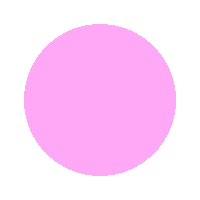 Followers
Follow Me ! Credits
| Tutorial : Auto Hide Navigation Bar
Auto hide navbar? apaan sih ?itu lohh.. bila cursor menyentuh navbarnya akan muncul. ga ngerti ya ?? hehe ikuti langkah ini saja lah kalau mau tau.. :D pertama.. pergi ke dashboard > rancangan > add gadget > html/java script copy-paste kode dibawah.. <!-- stylesheet for FF2, Op9, IE7 (strict mode) --> lalu save.. :) Label: Tutorial |